Credit: lovetechguru.tk
Last time, we watch TV3, TV9 and all media prima shows from their respective website. We can easily download video from their website. Now they combine all the TV channel into one site call Tonton. However, we unable to cache their video using any download manger. The flash player uses Adobe HDS for streaming fragments via Akamai’s CDN. The magic consists of three steps: Getting the manifest describing the fragments. Downloading the fragments. Merging the fragments into a playable file.
So, I have created a script to download the video from Tonton website. Click here (mirror) to download. Copy the password below.
Step 1: To get the manifest, use a recent version of Mozilla Firefox. Install a plugin called Firebug. After you have finish install the plugin, go to www.tonton.com.my
Step 2: Click on the video you wish to download and let the video start to play
Step 3: Quickly click on the Firebug icon and it will appears like this

Step 4: In the filter box, enter f4m and press enter. The URL to the manifest should appear in the debugger window. Click on the first manifest and copy the url.
Step 5: Now just call the merge script with the manifest url. Just right click on the manifest url and select Copy Location. Your manifest url should look like this

Step 7: Just select the option and press Enter.









Last time, we watch TV3, TV9 and all media prima shows from their respective website. We can easily download video from their website. Now they combine all the TV channel into one site call Tonton. However, we unable to cache their video using any download manger. The flash player uses Adobe HDS for streaming fragments via Akamai’s CDN. The magic consists of three steps: Getting the manifest describing the fragments. Downloading the fragments. Merging the fragments into a playable file.
So, I have created a script to download the video from Tonton website. Click here (mirror) to download. Copy the password below.
Password:p7s09wfAfter you have downloaded the bat file, copy it to your desktop or somewhere else and you’re good to go. Now you just need to get the manifest url.
Step 1: To get the manifest, use a recent version of Mozilla Firefox. Install a plugin called Firebug. After you have finish install the plugin, go to www.tonton.com.my
Step 2: Click on the video you wish to download and let the video start to play
Step 3: Quickly click on the Firebug icon and it will appears like this

Step 4: In the filter box, enter f4m and press enter. The URL to the manifest should appear in the debugger window. Click on the first manifest and copy the url.
Step 5: Now just call the merge script with the manifest url. Just right click on the manifest url and select Copy Location. Your manifest url should look like this
http://hduealtmedia-f.akamaihd.net/z/my/Viostream/1A8F857F-E5E6-407C-B5DC-A0F9017C1729_hd.smil/manifest.f4m?geo=my&hdnea=st=1354086455~exp=1354172855~acl=/z/my/Viostream/1A8F857F-E5E6-407C-B5DC-A0F9017C1729_hd.smil*~hmac=2bfc6a7d27ab93436e2cd7e842237ba2748b5fb78d9243f03a2722b89505c8f3Step 6: After you have copy the manifest url, open the .bat file that you have downloaded and paste the manifest in the window

Step 7: Just select the option and press Enter.

Step 8: Choose the quality of the video that you want to download and hot Enter. There are 3 options there

Step 9: Next, if you want to change
the default number of fragments that download simultaneously, just
simply insert the number and hit Enter.

Step 10: Insert n and Enter

Step 11: Insert n and Enter

Step 12: Insert n and Enter

Step 13: Insert n or y and Enter

Step 14: Insert n or y and Enter. Insert y if you want to view it on VLC Player.

Step 15: Please wait while you video is downloading

After your video have downloaded successfully, you can find your video on the same directory. Enjoy.
OTHER WAY, using php
how bout this:
Installing PHP for dummies (Windows only):
Download PHP 5.4 zip package and extract it to C:\PHP folder.
Download PHP.ini and copy it to the same folder.
Right click on "My Computer" and go to Properties->Advanced->Environment Variables and add following string to the end of Path Variable.(Append this string)
follow image below. on the Variable Value text box, (DO NOT DELETE WHAT EVER IS ALREADY THERE! YOUR SYSTEM WILL HAVE PROBLEM! APPEND OR CONTINUE AT THE END) type this at the end in Variable Value:
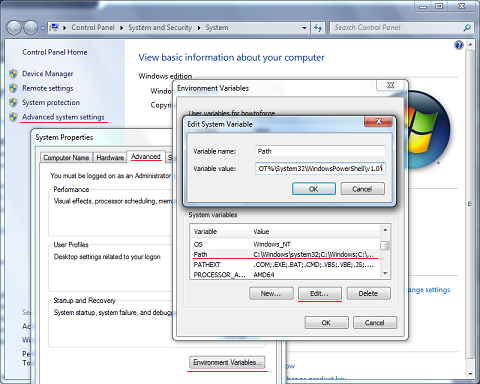
now relax a bit. few minutes will do.. let your pc digest what you have done.
Open your cmd prompt. It looks something like this once you open it:

Open cmd prompt and type :
if you have done above steps correctly then you will see something like following.
PHP 5.4.13 (cli) (built: Mar 15 2013 02:07:14)
Copyright © 1997-2013 The PHP Group
Zend Engine v2.4.0, Copyright © 1998-2013 Zend Technologies
(if this does not appear, restart your pc)
on the cmd prompt, type:
then hit ENTER
then hit ENTER
Then download this script: KSV adobe hds script. (Make sure you save this code with file extension .php)
put/download AdobeHDS.php to c:\QusyairiIsAwesome folder.
now leave your cmd prompt. we will use this later.
Open your latest version of firefox browser.
Then, download this extension HDS extension
Ok now the fun part.
Go to tonton.com.my
on the bottom right of your browser, there is a small icon called HDS Link Detector. (the extension you downloaded before)
Click on that link. it will pop up a small message saying HDS is Enabled.
now login to tonton.com.my and open your video.
now if you follow this steps carefully, a pop up by HDS Link detector will appear once you play your "tonton" video.
click on the link on the pop up. this will copy the link to your clipboard. (no right click whatsoever)
now back to your command prompt,
type :
hit ENTER
ok now you are in the folder.
now the last step:
right click on the black area of the cmd prompt and click paste.
this will paste the link that we get from firefox.
now hit ENTER.
this will download your video.
Once the download is finished, you will find the video is in .flv format inside QusyairiIsAwesome folder. You are now awesome.
OTHER WAY, using php
how bout this:
Installing PHP for dummies (Windows only):
Download PHP 5.4 zip package and extract it to C:\PHP folder.
Download PHP.ini and copy it to the same folder.
Right click on "My Computer" and go to Properties->Advanced->Environment Variables and add following string to the end of Path Variable.(Append this string)
follow image below. on the Variable Value text box, (DO NOT DELETE WHAT EVER IS ALREADY THERE! YOUR SYSTEM WILL HAVE PROBLEM! APPEND OR CONTINUE AT THE END) type this at the end in Variable Value:
CODE
;C:\PHP
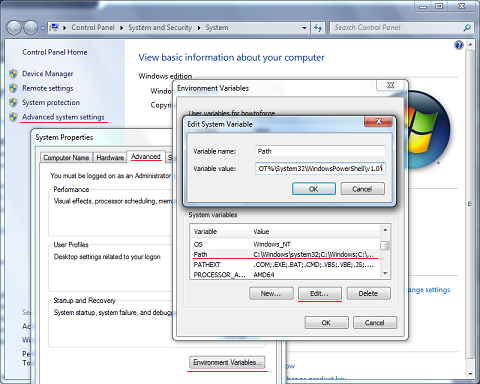
now relax a bit. few minutes will do.. let your pc digest what you have done.
Open your cmd prompt. It looks something like this once you open it:

Open cmd prompt and type :
CODE
php -v
if you have done above steps correctly then you will see something like following.
PHP 5.4.13 (cli) (built: Mar 15 2013 02:07:14)
Copyright © 1997-2013 The PHP Group
Zend Engine v2.4.0, Copyright © 1998-2013 Zend Technologies
(if this does not appear, restart your pc)
on the cmd prompt, type:
CODE
cd c:\
then hit ENTER
CODE
mkdir QusyairiIsAwesome
then hit ENTER
Then download this script: KSV adobe hds script. (Make sure you save this code with file extension .php)
put/download AdobeHDS.php to c:\QusyairiIsAwesome folder.
now leave your cmd prompt. we will use this later.
Open your latest version of firefox browser.
Then, download this extension HDS extension
Ok now the fun part.
Go to tonton.com.my
on the bottom right of your browser, there is a small icon called HDS Link Detector. (the extension you downloaded before)
Click on that link. it will pop up a small message saying HDS is Enabled.
now login to tonton.com.my and open your video.
now if you follow this steps carefully, a pop up by HDS Link detector will appear once you play your "tonton" video.
click on the link on the pop up. this will copy the link to your clipboard. (no right click whatsoever)
now back to your command prompt,
type :
CODE
cd c:\QusyairiIsAwesome
hit ENTER
ok now you are in the folder.
now the last step:
right click on the black area of the cmd prompt and click paste.
this will paste the link that we get from firefox.
now hit ENTER.
this will download your video.
Once the download is finished, you will find the video is in .flv format inside QusyairiIsAwesome folder. You are now awesome.


so complicated, any user freindly download mgr? thanks
ReplyDeleteya complicated. now much harder they restricted to only one connection only. u can refer to this. hope this will help
Deletehttp://forum.videohelp.com/threads/367726-Downloading-videos-from-Ooyala?p=2386977&viewfull=1#post2386977
try get the link/stream link from android/mobile (blustack/andy os) then try it
ReplyDeleteHi bro. boleh lagi ke download kat tonton? ada method baru ke ?
ReplyDelete